A memory card is a common storage form that can be found in many consumer and professional devices to store various forms of data. Memory cards also offer an economical alternative to subscription-based cloud storage. After all, If you can get much cheaper storage, why spend hundreds on expensive storage?
“Global SD Memory Cards Market Research Report (2022)” indicates that the global SD Memory Card market is expected to reach USD 15,870 millions in 2022, despite the COVID-19 pandemic. It is projected to grow at a CAGR 3.9% over the 2022-2028 forecast period. The memory card market is also highly concentrated and dominated by major brands. Key players include SanDisk, Toshiba, Lexar and Samsung. About 30% of the total revenue comes from the top three companies.
These results illustrate why the market for fake SD cards is also huge.
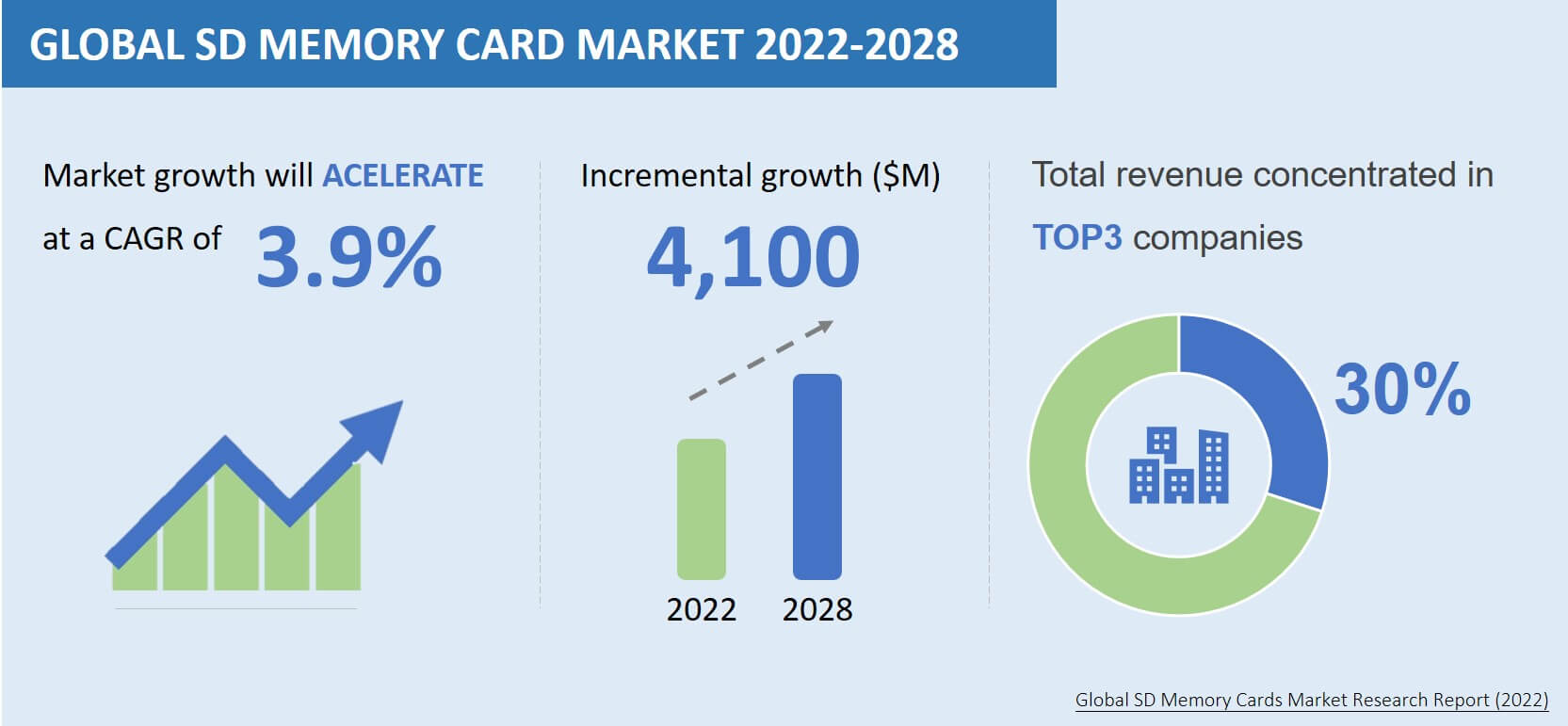
You can find fake memory cards in many online shops, including the reliable ones like Amazon and Newegg. Fake memory cards might have less storage capacity or not work at all. Furthermore, they may stop working or corrupt data very quickly, making it impossible to access the data you have stored. Fake cards can also harm the legitimate market and cost trusted manufacturers money and reputations. Things are becoming more complex as even trusted companies can sell fake products, sometimes without being aware.
It is crucial to know which memory cards are genuine and which ones are fake. This is why we wrote this article to help you know how to spot and test a fake memory card.
Fake Memory Card Issues
Fake memory cards that have a lower capacity can cause data corruption. Although everything appears to be working well at first, here are some of the common issues when fake cards are used:
- Not enough space for your data
- Existing data starts being overwritten
- The card crashes or corrupts, locking you out
Types of Fake Memory Cards
Usually, the fake SD-Cards don’t perform as advertised and are smaller than the stated size. There are many types of counterfeit memory cards.
1. Fake Brand
Many memory cards are sold with big brand names attached and at a high price. However, they are actually made with inferior parts by an unknown manufacturer. It could be an OEM product made by an authorized supplier or it could be a manufacturer selling “rejects” from the brand owner. These products are more difficult to identify commonly, so the serial number must be confirmed with the manufacturer.
2. Unreliable Storage Capacity
While an SD card might report a large amount of storage capacity when inserted into your computer, camera, or storage device, it contains only a small fraction of the total capacity. This is because the microchip, which is a small part of the SD card responsible for reporting storage capacity, has been reprogrammed to report a different size. You should avoid counterfeit SD cards with lower capacity as they can cause data loss.
3. Lower the Expected Read and Write Speed
It is quite common. For example, a memory card you purchased with a maximum speed of 95 MB/s read speed and 90 MB/s write speed and a “V30” label on it, which guarantees a minimum write speed at 30 MB/s. But when you copy a file with a fast memory card reader, you might get a speed of 10-15 MB/s only.
4. Invalid Cards
Some SD cards are sold at extremely low prices by unrecognized sellers and may just not work. You will regret buying one useless plastic card. But remember, try to contact the seller or alert the original brand owner if possible.
Checking Lists to spot a Fake Memory Card
There are some things you can do to verify that you purchased an SD Card. This will help you to avoid falling victim to a scam.
Step 1. Packaging Inspection
- Check the product spec with corresponding labels
- Check for symbols and evidence of compliance
- Make sure the package contains warranty info and a proper UPC/EAN code
- Make sure the company information is consistent on the packaging
Step 2. Memory Card Inspection
- Verify the marks required such as “SD”
- Check the brand logo and the colors used are correct
- The unique serial number should be on the card
- May have some watermarks, color-shift verification or specific markings to distinguish their own products from other brands
- The fonts should be identical to the genuine card
Step 3. Memory Card Testing: The most important one
- Prepare a fast memory card reader
- Grab a large file from your computer
- Drag and drop the file into the memory card
- Using a tool to observe the performances of real capacity and read / write speed
Testing Methods
| FakeFlashTest | Disk Speed Test | CystalDiskMark | H2testw | USB Flash Drive Card Tester | Fight Flash Fraud (F3) | SD Insight | |
| Real Capacity Test | v | v | v | v | |||
| Read / Write Speed Test | v | v | v | ||||
| Available System | Windows
(Free) |
MacOs
(Free) |
Windows
(Free) |
Windows
(Free) |
Windows
(Free) |
Linux and MacOS
(Free) |
Android
(Free) |
Guide to Identify Real SanDisk Extreme Pro SD Card

Photo by TheRegisti on Unsplash
In this part we will focus on SanDisk SD cards, the top brand in the memory card market. These are our observations on how to distinguish an original SanDisk memory card from a fake.
- The tab on the left should be gray/white and not yellow.
- A serial number should be engraved on the back, along with the word “Made In China”
- The fonts should be identical to the original card (remember, the fake uses a different font depending on the card’s size).
- The ‘*’. should not be missed by the speed of the card (e.g., 95 MB/s*).
- The genuine goods will have a small asterisk next to the “GB” of the capacity, while the fake goods will not be printed.
- The signifier must be in the top-right corner of a V30 card.
- The front sticker of the card must be correctly aligned and should not have any distinctive defects, such as being washed out in dull colors.
- The line at the bottom of ‘SanDisk” should be concise and thin.
- The SanDisk logo should be at the bottom with a square dot in its i. It shouldn’t be rounded.
- Exterior case plastic should have a matte black finish and not be streaky.
What You Can Do if You Got a Fake Memory Card
- It is best not to use it. Your files may be lost and the card might not work anymore.
- Send your dissatisfaction to the seller and list all areas that deem the card to be fake.
- Notify the legal retailer or distributor for the counterfeit sales by their resellers. This will usually result in their account being closed.
- You can lodge a claim against your credit card provider if the seller refuses your refund. This would dispute the charge as it was a counterfeit item being sold as genuine.
- Keep your SD card until you receive the refund if the seller requests it back.
- After receiving your money safely, if the seller account is still active on the platform despite having reported them, then please write a review at the site where you bought the card from to prevent other buyers from falling into the same old trap again.
Advices for Genuine Memory Card Purchasing
These are our 6 guides on how to avoid purchasing a fake memory card.
-
- Do not accept deals that are too good to be true.
- Replace memory cards every few years to reduce the risk of memory card failure.
- Buy from trusted online sources-Dellwa. Dellwa is a storage specialist with over 15 years of experience. We are also the trusted Sandisk agent. If you require original Sandisk USB or memory cards, Dellwa will only supply you with genuine products.
- Avoid buying refurbished or used memory cards.
- Be sure to only buy from authorized sellers.
- To make sure each memory card is genuine, be sure to check and test it.
All in all, common sense is your friend. Buy memory cards from a trusted retailer. It is also safer to shop at a reputable online store. We hope that more customers will have a chance to avoid fake memory cards and choose full capacity SD cards.

