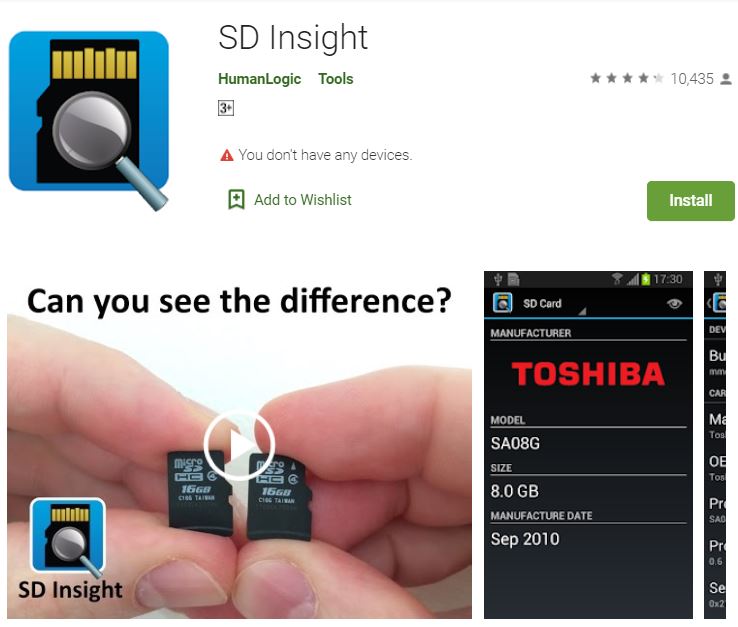Memory cards are now easy to get, and the price is plentiful and cheap than before.
However some fake memory cards (also known as “expansion cards”) sneak into the market. Use a fake memory card, because the Flash chip inside is likely to be a second-hand chip that is resold in a recycling field.
The quality of these chips is different, and the information stored in them is likely to disappear totally.
When you want to check if your memory card is genuine, you can check it with SD Insight!

On the main screen, the manufacturer’s logo of the memory card is displayed. If it is a fake card, the word “Unknown” may appear. Generally speaking, Sandisk, Toshiba, ADATA will have their official logos.

The first time you activate it, the license description on the left will appear. Click [Accept] and the main screen on the right will appear. You will see the red box “SD Card”.
Click the eye pattern in the upper right corner to see the details of the memory card:

In addition to the SD insight, you can see the SD card and the eMMC in the phone. That is to say, it is a very powerful APP!

From Dellwa: At present, digital memory card is be deemed as absolutely necessary accessory products for mobile phones and cameras. In many brands market, you can hardly know and identify the chip brand in the memory or SD card. SD Insight also let you view the manufacturer name, production date, product name and serial number of the SD card.